Admins are players set with the ability to use cheats and admin commands to moderate and work on your server. Only trusted players should be given this privilege. This guide will explain how to make your selected players admins.
To Add Admins To Your Server:
- To make an admin, collect the SteamID64 of the player you wish to make an admin. You can use a site like SteamIO to get this with the account name or link.
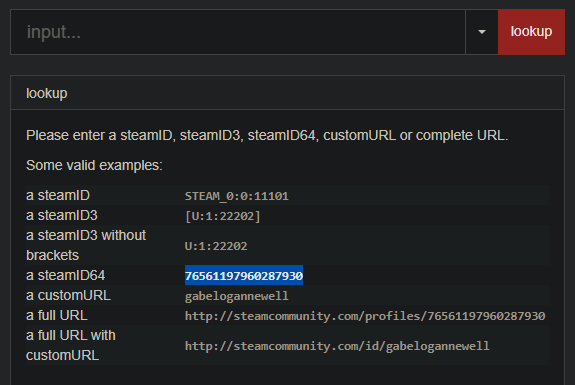
- In your Unturned server Console run command 'admin <ID64>' where '<ID64>' is replaced with the players SteamID64
- This player is now an admin on your server!
To Add An Owner To Your Server:
Owners are special admins above all others with all privileges. Owners are set in the server "Commands.dat" rather than the console. This is typically reserved for the server owner, likely you.
- To make an owner, you will again need to gather their SteamID64 as with normal admins.
- Enter your server FTP with the "FTP File Access" button on the left-hand side of the server panel.
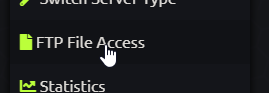
- Navigate to the following folder: Unturned/Servers/<servername>/server
- "<servername>" Will be replaced by the name you have input in the "Server Name" section of your Quick Options.
- Find the "Commands.dat" file, and use the "Edit" button to the right.
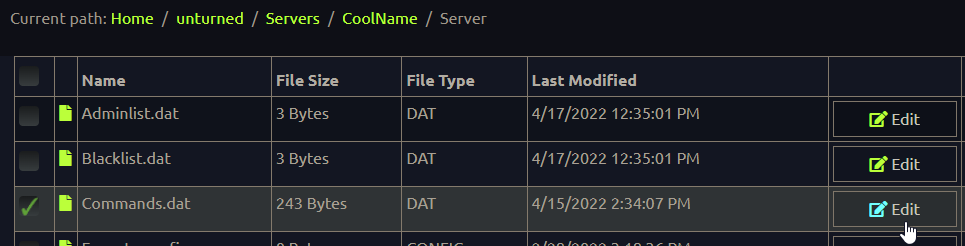
- On a new line add 'owner <ID64>' where '<ID64>' is replaced with your SteamID64.
- Save and Exit. Then restart your server!
Need assistance? Submit a ticket to our General Support department and we can help!


 @MCProHosting
@MCProHosting